-
Spring boot[maven] - profile에 따른 application.yml 파일 설정 및 암호화Spring 2022. 2. 4. 11:32728x90반응형
1. 포트에 따른 개발서버, 로컬서버 분리 application.yml 설정
profiles속성을 이용하여 로컬서버와 개발서버를 분리하고 개발 서버에서 mvn 빌드를 진행할것이다.
<application.yml>
spring: profiles: active: @spring.profiles.active@ --- server: port: 8080 spring: config: activate: on-profile: dev datasource: username: ims password: ims12!@ driver-class-name: com.mysql.cj.jdbc.Driver jdbc-url: jdbc:mysql://192.168.0.17:3309/ims?serverTimezone=UTC&allowPublicKeyRetrieval=true --- server: port: 8071 spring: config: activate: on-profile: local datasource: username: ims password: ims12!@ driver-class-name: com.mysql.cj.jdbc.Driver jdbc-url: jdbc:mysql://localhost:3306/ims?serverTimezone=UTC&allowPublicKeyRetrieval=true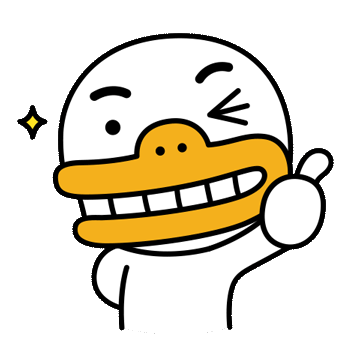
spring.profiles.default는 기본적으로 실행될 profile이다.
<dependency> <groupId>io.jsonwebtoken</groupId> <artifactId>jjwt</artifactId> <version>0.9.1</version> </dependency> <dependency> <groupId>javax.xml.bind</groupId> <artifactId>jaxb-api</artifactId> <version>2.3.0-b170201.1204</version> </dependency> </dependencies> ... <profiles> <profile> <id>local</id> <activation> <activeByDefault>true</activeByDefault> </activation> <properties> <spring.profiles.active>local</spring.profiles.active> </properties> </profile> <profile> <id>dev</id> <properties> <spring.profiles.active>dev</spring.profiles.active> </properties> </profile> </profiles> ... <build> <resources> <resource> <directory>src/main/resources</directory> <filtering>true</filtering> </resource> </resources> <plugins> <plugin> <groupId>org.springframework.boot</groupId> <artifactId>spring-boot-maven-plugin</artifactId> </plugin> </plugins> </build><pom.xml>

pom.xml 에 아래와 같은 profiles속성을 넣어준다.
<profiles> <profile> <id>local</id> <activation> <activeByDefault>true</activeByDefault> </activation> <properties> <spring.profiles.active>local</spring.profiles.active> </properties> </profile> <profile> <id>dev</id> <properties> <spring.profiles.active>dev</spring.profiles.active> </properties> </profile> </profiles><resources> <resource> <directory>src/main/resources</directory> <filtering>true</filtering> </resource> </resources>위와 같이 입력하면 maven을 빌드할때 파라미터를 보내줄수있다.
이후 명령어는 mvn clean package -P dev 로 maven을 빌드해주면 on-profile:dev가 활성화되며
개발서버 db를 바라보면서 서버가 올라가게 된다

2. application.yml 값 암호화 하기
- Jsaypt는 특정 값을 암호화해주는 라이브러리 입니다.
<pom.xml>
<dependency> <groupId>com.github.ulisesbocchio</groupId> <artifactId>jasypt-spring-boot-starter</artifactId> <version>3.0.3</version> </dependency>- application.yml에 암호화된 내용들을 해석하기 위하여 configuration class를 만듭니다.

<JasyptConfig.java>
package com.ims.com.config; import org.jasypt.encryption.StringEncryptor; import org.jasypt.encryption.pbe.PooledPBEStringEncryptor; import org.jasypt.encryption.pbe.config.SimpleStringPBEConfig; import org.springframework.context.annotation.Bean; import org.springframework.context.annotation.Configuration; @Configuration public class JasyptConfig { @Bean(name = "jasyptStringEncryptor") public StringEncryptor stringEncryptor() { String key = "my_name_dizzy"; PooledPBEStringEncryptor encryptor = new PooledPBEStringEncryptor(); SimpleStringPBEConfig config = new SimpleStringPBEConfig(); config.setPassword(key); config.setAlgorithm("PBEWithMD5AndDES"); config.setKeyObtentionIterations("1000"); config.setPoolSize("1"); config.setProviderName("SunJCE"); config.setSaltGeneratorClassName("org.jasypt.salt.RandomSaltGenerator"); config.setStringOutputType("base64"); encryptor.setConfig(config); return encryptor; } }- Test를 통해 암호화할 내용들을 암호로 변경합니다.
package com.ims.app; import org.jasypt.encryption.pbe.StandardPBEStringEncryptor; import org.junit.jupiter.api.Test; import org.springframework.boot.test.context.SpringBootTest; @SpringBootTest class InnerManageSystemRestApplicationTests { @Test void contextLoads() { String url = "192.168.0.17:3309/ims"; String username = "ims"; String password = "ims12!@"; System.out.println(jasyptEncoding(url)); System.out.println(jasyptEncoding(username)); System.out.println(jasyptEncoding(password)); } public String jasyptEncoding(String value) { String key = "my_name_dizzy"; StandardPBEStringEncryptor pbeEnc = new StandardPBEStringEncryptor(); pbeEnc.setAlgorithm("PBEWithMD5AndDES"); pbeEnc.setPassword(key); return pbeEnc.encrypt(value); } }- application.yml 설정
jasypt.encrytor.bean 에 jasyptStringEncryptor bean을 등록해주고
ENC를 사용하여 암호화된 내용들을 인코더해준다. 끝
spring: profiles: active: @spring.profiles.active@ --- --- server: port: 8071 spring: config: activate: on-profile: local datasource: username: ENC(wOYsg6nt2coPPTcmdefplQ==) password: ENC(TIvG3zr/qVon3huDMl4fvw==) driver-class-name: com.mysql.cj.jdbc.Driver jdbc-url: jdbc:mysql://localhost:3306/ims?serverTimezone=UTC&allowPublicKeyRetrieval=true jasypt: encryptor: bean: jasyptStringEncryptor728x90반응형'Spring' 카테고리의 다른 글
@RequestParam ,@RequestBody 차이점 완전정복 (0) 2022.11.03 SPRING BOOT을 이용한 쇼핑몰 만들기(Chapter1) - 스프링 환경셋팅 *with intellij,jsp,mybatis,tomcat,postgreSql (0) 2022.05.16 canvas blob을 spring에서 받아 mybatis를 통해 mysql db저장 및 출력 (0) 2021.05.13 javascript xhr // spring // jsonarray Data 전송 (0) 2021.05.04 [스프링(Spring)] 스프링이란 무엇인가!? -1 (0) 2021.02.19